I have data -
now what?
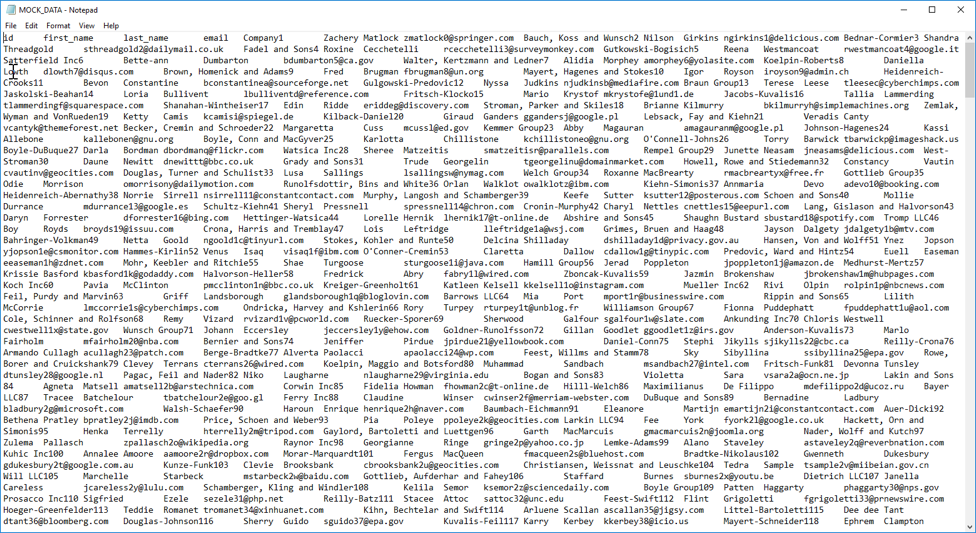
Here we will explore where to get data for learning analytics, what to do with the data once you have it, and provide recommendations for software selection.
Most Learning Management Systems (LMS) collect data on learners and their movements within the LMS. While data from your LMS is a good place to start, you may not have enough data (or the data you want) if you only access data from your LMS.
To overcome this potential data blocker, you can integrate your LMS with Google Analytics (or a Google Analytics alternative). As mentioned above, most LMSs will offer some forms of data, but if you want to dig even deeper into the data generated by your learners, integrating with Google Analytics is a good route to go. By integration with Google Analytics, you can get answers to questions like:
• What devices are people using to access your courses (Pappas, 2016)?
• How long does it take people to finish a course?
• Where do people run into problems in the training?
• How effective are changes made to the LMS?
• Are course adaptations helping learners finish tasks more easily (Edwards, 2013)?
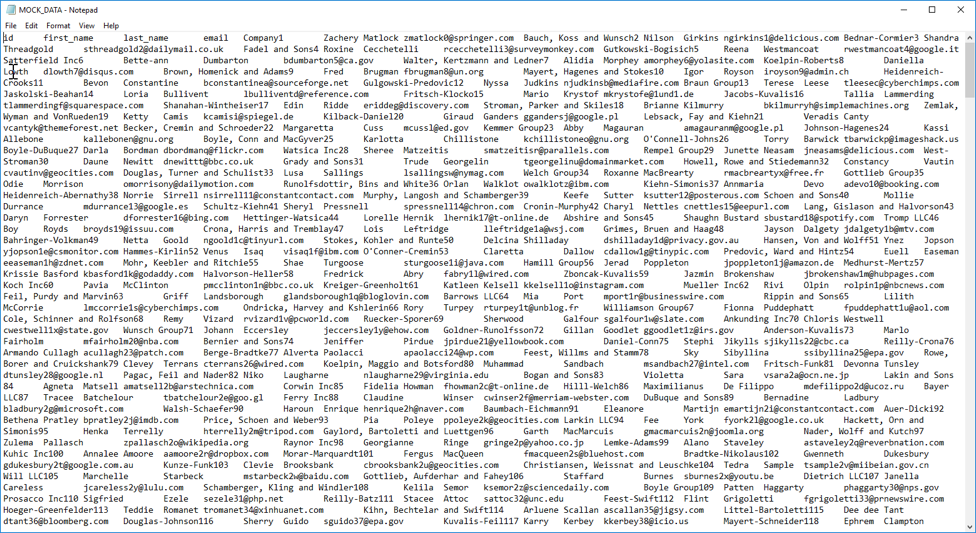
Now that you have all this great data, what do you do with it? What should you use to analyze it? While your LMS may generate reports, like we mentioned earlier, you may need to get additional software to analyze other aspects of your data and the data you collect through Google Analytics. Being able to visualize your data is key, and long reports listing out detailed information won’t show trends or outliers that are more easily noticed with visualizations.
There are software tools designed specifically for connecting to and integrating data from LMSs and Google Analytics. Listed below are a few potential software tools that you can use to get answers from your data: They’ve been designed specifically with learning analytics in mind.
Zoola Analytics: Create reports and dashboards, embed visualizations directly in your LMS, and automate the delivery of information to stakeholders.
Brightspace: Use analytics to improve completion rates, retention, engagement, and course effectiveness. This is an LMS technology with built-in analytics capabilities.
SAP SuccessFactors Learning Analytics: This tool is designed more for learning professionals who are interested in better understanding the impact of training in their organization with the goals of maintaining engagement in the workforce and aligning the workforce with the organization’s strategic objectives. It’s not as focused on individual learners and improving training design.
When beginning with learning analytics it’s best to use simple spreadsheets (like Excel) before spending money on an expensive data analysis tool.
Decide what kind of information you want to get from your learners and choose an LMS accordingly.
Make sure you can integrate Google Analytics (or other alternative) with your LMS.
Make sure whatever tool you use to analyze your data can be integrated with and/or use the data from your LMS and other data you want to mine.